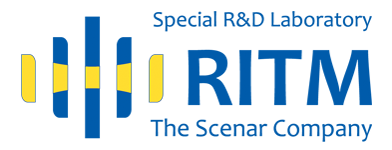The stimulus shape of PhysioKey device significantly differs from the stimulus shape of SCENAR. Therefore direct use of Physiokey to perform SCENAR therapy treatment techniques is not correct.
At first glance, the pulse shapes of PhysioKey and SCENAR are looking very similar. However, after careful analysis we can see significant differences, which definitely show that PhysioKey is absolutely not SCENAR.
Moreover, it is clearly visible both with and without the electrode-skin contact.
Let’s look at these two GIF’s showing how the pulse shape changes when we change PhysioKey’s energy from 56 to 99 (which corresponds to 100 to 250 for SCENAR)
 |
 |
Please note, that changing energy in SCENAR causes the change in amplitude, whereas in PhysioKey it doesn’t! The amplitude in PhysioKey starts to decrease only with energy less than 56. That means that the in PhysioKey the effective energy control range is only from 1 to 56!
Those who are eager for details can find the description of stimuli shapes differences below.
- PhysioKey’s stimulus shape with minimal energy and without load is shown in Fig.1a (regular look), and on Fig.1b (10 times stretched). The horizontal scale (time scale) is 100 and 10 µs per square, It is shown at the bottom of oscillograms and circled in red.
On SCENAR device we adjusted the energy so that the duration of ‘pumping’ (first negative pulse) matches PhysioKey’s duration ((1 + 3/5) * 10 = 16µs) at the null line level (see Fig.1b – one square and three segments). For SCENAR that was energy 12. SCENAR stimulus form with that energy level (without load) is presented in Fig.1c in its regular look, and in Fig.1d stretched by 10 times.
|
Without load
Stretched oscillograms clearly show the difference between PhysioKey and SCENAR – the slope of the first pulse (red line) of the stimulus’ first positive pulse is different by more than 3 times! The shapes of these pulses are also significantly different. It is not possible to say which stimulus’ form is ‘better’ without clinical comparative trials, but the very fact of difference is obvious.
For both devices we set the maximum energy (250 for SCENAR and 99 for PhysioKey) – see Fig.2. Here we can observe some major differences:
Then we decreased the duration of the first stage by 100µs for both devices (energy of 200 and 84, respectively) – Fig.3.
Let’s decrease the energy again by 100µs for both devices (to 150 and 67, respectively – Fig.4.).
Again, let’s decrease the energy for both devices by 100µs (to 100 and 56, respectively – Fig.5.).
Thus, changing the energy of SCENAR from 250 to 100 (150/250 = 3/5 = 0.6 of the range) changes the Amplitude by (132-72) = 60V or almost in half. For PhysioKey, changing energy from 99 to 56 (43/99 = 0,43 of the range) changes the Amplitude only by 4-6V or 5%! Thus, almost half of the energy regulation range does not change the treatment energy at all, only changing just the shape of ‘pumping’ a little! Moreover, the manufacturer even shows it by himself in the User’s Manual:
Thus, I hope I made it obvious that the stimuli shape of SCENAR and PhysioKey are different. Author of the material: Michael Unakafov. |